
Last week I had really hard time dealing with the server that was hit by multiple Wordpress vulnerabilities in a row. Not to mention some outdated versions and cpanel account password leakage because of the server owner. During the long hours I’ve devised more or less effective procedure for cleaningup compromised Wordpress sites that’s proven relatively effective, given the circumstances. The precondition is that that I don’t have any access to the site backup, and didn’t have much time to examine particular theme or plugin (oh there were few custom built and long discontinued plugins that I had to preserve). So, to the business at hand.
Read more »
Category Archives: Apple
Sysadmin: How to cleanup compromised Wordpress site
How to make older Android devices work with Letsencrypt ROOT certificate

The most impacting technical event of the Internet was the expiration of the Letsencrypt DST Root certificate which brought a lot of grief to technical support people and owners of declared obsolete devices. Here is the lists of compatible and incompatible devices provided by Letsencrypt.
There is a way to make some of incompatible devices work, by manually installing ISRG Root X1 Letsencrypt certificate, here is brief instruction for older Apple OS, and below I will show how to do the same on Android 6.0.1 phone.
Read more »
Centos7: “ldconfig : Aborted” error and how to deal with it

On one of my recently installed servers I’ve got customer complain about ffmpeg missing some obscure shared libraries. I went to investigate and met some interesting case
Read more »
Tips: How to automate OwnCloud files synchronization on Windows with WinSCP
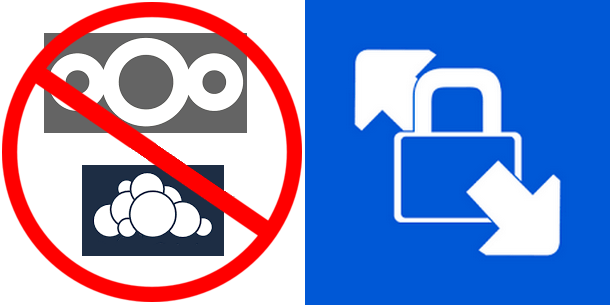
I had a task to automate customer files backup from Windows 10 desktop to NextCloud server. The main idea to keep offline backup that will be updated automatically few times a week (not every day). Main requirement for this was to reduce human interaction with the process as much as possible and exclude some files from backup process all together.
Initially I was not concerned about this – after all there is official Nextcloud Windows desktop client along with command line tool, ownCloud desktop client is also compatible and also has command line tool included, so I thought to myself out of these two I should be able to put together some kind of automation.
Well, to my dismay both official clients proved to be completely useless in unattended automation. Whatever webDAV protocol limitation there were, both command line clients had it, for example simple task of synchronizing single directory, say d:\testsync to remote/testsync was impossible because neither client could create 1st level folder on remote server. It could be underlying limitation or bug of Qt implementation of WebDAV protocol, but figuring that out was out of scope of my task.
I needed reliable and compact (this is not the requirement but always welcome, considering that official clients were dragging with them about 100Mb of Qt core libraries and are useless for my purposes) WebDAV client for Windows with automation and I needed it yesterday.
Then, I discovered that WinSCP supports WebDAV and allows scripting advanced enough to help me with my task.
After some testing I cam up with the following system:
- CMD script started by Task Scheduler, executes WiSCP console tool with the script, in the loop until it exits with “success” result
1234567891011121314@echo offremrem winscp starter scriptrem restarting winscp until errorlevel is 0rem:againwinscp.com /ini=nul /script=syncscript.txt /log=syncresult.txtif %ERRORLEVEL% neq 0 goto againecho Successexit /b 0
- WinSCP console util executes script that synchronizes local storage with NextCloud server
12345open https://<username>:<password>@nextcloud.serveraddress.here/remote.php/webdav/synchronize remote -filemask="| *.mdf;*.ldf;*.bak;*.tmp;*RECYCLE.BIN/*; S-1*; ~$*.*; desktop.ini" c:\foldertosync\exit
filemask covers exclusions
This solution synchronizes about 200Gb of data from single Windows every 2-3 days. It’s pretty fast, compact and the best part of it is that it transfers only changed files. Case closed.
sysadmin: cPanel installation script detected MySQL and failed
While trying to install cPanel control panel on just reimaged server I’ve got an interesting error, I’ve never seen before:
|
1 2 3 4 |
2016-01-01 18:24:03 523 ( INFO): Checking for an existing MySQL or MariaDB instance... 2016-01-01 18:24:03 527 (ERROR): The installation process found evidence that MySQL or MariaDB was installed on this server. 2016-01-01 18:24:03 528 (FATAL): You must install cPanel & WHM on a clean server. Removing /root/installer.lock. |
OSX: PPTP VPN networking problem solved with custom MTU
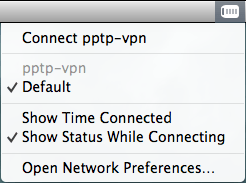
I had an interesting complain the other day – customer experienced connectivity problems trying to access some web sites while on PPTP VPN connection. The VPN server was running on Linux and also under our control so troubleshooting the situation was pretty easy. All MS Windows based clients didn’t have this problem, only OSX based clients.
Read more »
Centos: How to configure DKIM for sendmail on multiple domains
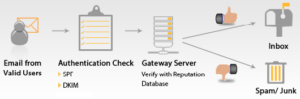 I wanted to configure DKIM for sendmail on multiple domains for one of the dedicated servers and found out that there are no usable instructions for CentOS and few that are available are inconclusive (I will provide the list of information sources at the end of this post). Here is my tested working setup:
I wanted to configure DKIM for sendmail on multiple domains for one of the dedicated servers and found out that there are no usable instructions for CentOS and few that are available are inconclusive (I will provide the list of information sources at the end of this post). Here is my tested working setup:
Read more »
Sysadmin: Why CentOS?
![]() Why CentOS as our main server farm Linux distribution? I really want this article to be pure technical, but there are some emotions attached to the question so please forgive me if I might break into rant somewhere down the road.
Why CentOS as our main server farm Linux distribution? I really want this article to be pure technical, but there are some emotions attached to the question so please forgive me if I might break into rant somewhere down the road.
There were so many times when I was asked by young men with bright eyes and too much free time on their hands “Why do you use Centos for your server farm? Why not (debian,ubuntu, gentoo, insert your favorite distribution here)?” And I am so tired of explaining this decision over and over so I decided to put it together in this article and get it over with once and for all.
Read more »
How to revert Mac OSX Leopard to “Welcome” screen: quick recap
 Sometimes you just need to “start from the the clean slate”. Or pass your old trusted Macbook to your little brother, or even sell it. But you are really not in the mood for reinstalling the OS and don’t even remember where are these OSX DVDs that came with the Macbook about couple of lifetimes ago.
Sometimes you just need to “start from the the clean slate”. Or pass your old trusted Macbook to your little brother, or even sell it. But you are really not in the mood for reinstalling the OS and don’t even remember where are these OSX DVDs that came with the Macbook about couple of lifetimes ago.
There is a way to reset OSX back to “Welcome” screen wiping out your user account and everything that was in it (not sure about installed application – I think only your personal preferences will go).
The majority information is taken from here – I just summarized it so somebody else or I can find it again when needed.
Read more »
Macbook Pro 2010 (A1278,MC374LL/274LL) RAM upgrade
 A week ago we’ve bought [amazon_link id=”B003GSLU3E” target=”_blank” ]MacBook Pro MC374LL/A 13.3″[/amazon_link] for my wife. I had 4Gb SO-DIMM lying around – leftover from my unsuccessfull attempt to stuff HP Mini 311 with 5GB ram, so I decided to bump Macbook RAM to 6Gb.
A week ago we’ve bought [amazon_link id=”B003GSLU3E” target=”_blank” ]MacBook Pro MC374LL/A 13.3″[/amazon_link] for my wife. I had 4Gb SO-DIMM lying around – leftover from my unsuccessfull attempt to stuff HP Mini 311 with 5GB ram, so I decided to bump Macbook RAM to 6Gb.
As it turned out this is not your regular Macbook Pro – “just press the tab on the bottom to unlock battery cover…”
Since I couldn’t find any instructions on the web I decided to try it myself and put together short instruction.
Read more »