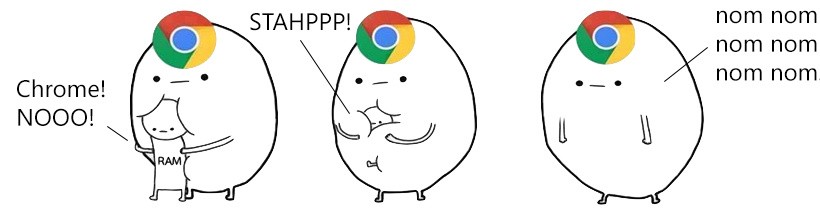
It’s no news – everybody knows that, especially serious web surfers who have many tabs open – sooner or later if you will not restart your browser completely, no matter how much RAM do you have on your computer, Google Chrome will consume it all and start crashing – partially by killing extension processes or completely – by killing/trashing multiple tab processes. Google developers are constantly working on improvements trying to make Chrome use less RAM but so far they have mixed results.
Extensions way
There are couple of really useful extension that come in handy if you experience Chrome RAM exhaustion problem on regular basis
- One Tab – dump open tab URLs into single static “one tab” to pick it up later on – I tried it couple of times and didn’t like it – page history is lost, page URL save is unreliable, etc, so YMMV.
- The great suspender on the other has just right amount of reliability and features to be my main choice, even though its less effective for the latest Chrome versions.
Chrome flags way
There are couple of interesting flags added to the latest version of Chrome available from the chrome://flags experimental features page. There are couple of new experimental features that force Chrome to free the resources used by idle tabs. In my personal experience that allows to release up to 1-2GB of RAM usually consumend by Here is how to configure it.
- Open internal URL
 You will get a warning about making changes on this page and using experimental features. Beware – they are absolutely right – it is easy to break your browser if you don’t really know what you are doing.
You will get a warning about making changes on this page and using experimental features. Beware – they are absolutely right – it is easy to break your browser if you don’t really know what you are doing.
- Modify following 3 items
 and restart your browser.
and restart your browser.
After some prolonged Chrome use you will see that memory footprint is little bit lower. Same option applicable to other WebKit based browsers, I tried it on Opera with decent results.
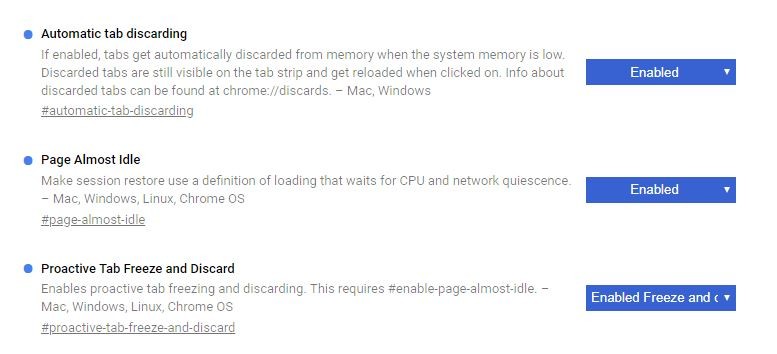 and restart your browser.
and restart your browser.
0 Comments.