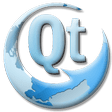 I was thinking the other day – it’s not really safe to have MS windows default browser set to MS Internet Explorer, so any URL you accidentally click will be open with it. For the work related activity I user portable browsers. But what about everything else – this is not really safe no matter how many MS security updates are published every week.
I was thinking the other day – it’s not really safe to have MS windows default browser set to MS Internet Explorer, so any URL you accidentally click will be open with it. For the work related activity I user portable browsers. But what about everything else – this is not really safe no matter how many MS security updates are published every week.
So, I decided to find something really small and “feature-poor” to assign it to the default browser.
First of all I was faced with the problem of choice – everybody is trying to pack as many feautres as possible into their browser – social networks, download accelerators, bittorent and e-mail clients – there is NO need for that at all, it’s just increasing the number of attack vectors. What we really need is something plain and simple (and fast) to display HTML pages.
Finally I’ve stumbled upon QTweb browser. Small, relatively fast and simple. Now, it doesn’t want to become default browser for Windows 7, but there is a way around it.
First, download portable QTweb browser and unpack it. In my case in C:\tools\QTweb.
Import .reg file below
|
1 2 3 4 5 6 7 8 9 10 11 12 13 14 15 16 17 18 19 20 21 22 23 24 25 26 27 28 29 30 31 32 33 34 35 36 37 38 39 40 41 42 43 44 45 46 47 |
Windows Registry Editor Version 5.00 [HKEY_LOCAL_MACHINE\SOFTWARE\Clients\StartMenuInternet\qtweb] @="qtweb" [HKEY_LOCAL_MACHINE\SOFTWARE\Clients\StartMenuInternet\qtweb\Capabilities] "ApplicationName"="qtweb" "ApplicationIcon"="C:\\tools\\qtweb\\qtweb.exe,0" "ApplicationDescription"="qtweb manually added via registry." [HKEY_LOCAL_MACHINE\SOFTWARE\Clients\StartMenuInternet\qtweb\Capabilities\FileAssociations] ".xhtml"="qtwebHTML" ".xht"="qtwebHTML" ".shtml"="qtwebHTML" ".html"="qtwebHTML" ".htm"="qtwebHTML" [HKEY_LOCAL_MACHINE\SOFTWARE\Clients\StartMenuInternet\qtweb\Capabilities\StartMenu] "StartMenuInternet"="qtweb" [HKEY_LOCAL_MACHINE\SOFTWARE\Clients\StartMenuInternet\qtweb\Capabilities\URLAssociations] "https"="qtwebHTML" "http"="qtwebHTML" "ftp"="qtwebHTML" [HKEY_LOCAL_MACHINE\SOFTWARE\Clients\StartMenuInternet\qtweb\DefaultIcon] @="C:\\tools\\qtweb\\qtweb.exe,0" [HKEY_LOCAL_MACHINE\SOFTWARE\Clients\StartMenuInternet\qtweb\shell] [HKEY_LOCAL_MACHINE\SOFTWARE\Clients\StartMenuInternet\qtweb\shell\open] [HKEY_LOCAL_MACHINE\SOFTWARE\Clients\StartMenuInternet\qtweb\shell\open\command] @="\"C:\\tools\\qtweb\\qtweb.exe\"" [HKEY_LOCAL_MACHINE\SOFTWARE\RegisteredApplications] "qtweb"="Software\\Clients\\StartMenuInternet\\qtweb\\Capabilities" [HKEY_LOCAL_MACHINE\SOFTWARE\Classes\qtwebHTML] "URL Protocol"="" @="qtweb HTML Document" [HKEY_LOCAL_MACHINE\SOFTWARE\Classes\qtwebHTML\DefaultIcon] @="C:\\tools\\qtweb\\qtweb.exe,0" [HKEY_LOCAL_MACHINE\SOFTWARE\Classes\qtwebHTML\shell] [HKEY_LOCAL_MACHINE\SOFTWARE\Classes\qtwebHTML\shell\open] [HKEY_LOCAL_MACHINE\SOFTWARE\Classes\qtwebHTML\shell\open\command] @="\"C:\\tools\\qtweb\\qtweb.exe\" \"%1\"" |
Go to Start menu “Default Programs” to confirm it.
Try to click some URL from Skype conversation – you will see QTweb window open. In fact I’ve written this post using QtWeb just for testing.
Update:
As of September 2017 seems like QTweb browser project is dead and not gone yet but abandoned. I’ve decided to move on and use QupZilla web browser instead. It’s still lean and obscure, it doesn’t evolve as fast as Firefox/Chrome but able to support most of the modern web technologies, while subjectively it loads much faster then QTWeb browser and scores pretty high on ACID CSS compatibility and HTML5 compatibility tests.
Update 2:
As of March 2019 both QupZilla and it’s descendant Falkon browser turn to be rather unusable and I decided to switch default browser to Opera as an alternative to Chrome or (God forbid) MSIE.
0 Comments.