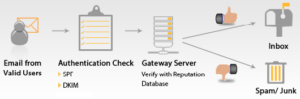 I wanted to configure DKIM for sendmail on multiple domains for one of the dedicated servers and found out that there are no usable instructions for CentOS and few that are available are inconclusive (I will provide the list of information sources at the end of this post). Here is my tested working setup:
I wanted to configure DKIM for sendmail on multiple domains for one of the dedicated servers and found out that there are no usable instructions for CentOS and few that are available are inconclusive (I will provide the list of information sources at the end of this post). Here is my tested working setup:
- You will need to have EPEL repository installed ( I usually install it along with IUS repo right after fresh OS installation)
- Next step would be to install dkim-milter package
1yum -y install dkim-milter - Configuration for dkim-milter is in /etc/mail/dkim-milter/dkim-milter.conf file. For multiple domains it should look like this:
1234567891011121314151617AutoRestart yesAutorestartRate 10/1hAlwaysAddARHeader yesCanonicalization simple/simpleMode svKeyList /etc/mail/dkim-milter/keys/keylistExternalIgnoreList /etc/mail/dkim-milter/trusted-hostsInternalHosts /etc/mail/dkim-milter/trusted-hostsLogWhy yesSubdomains noSelector defaultSignatureAlgorithm rsa-sha256Socket local:/var/run/dkim-milter/dkim-milter.sockSyslog yesSyslogSuccess yesUserID dkim-milter:dkim-milterX-Header yes
Note the Selector value – it could be anything as long as it matches your keys and DNS zone record for your domain.
- There is a tool for key generation installed by dkim-milter package, or you can use online form for the same purpose. I’ve picked up the shell script from the internet and modified it for my liking. Here it is:
1234567891011121314151617181920212223242526#!/bin/bashusage() {echo "Usage:"echo " $0 <domain.com> [selector name]"echo " default selector name = default"exit 1}if [ $# -eq 0 ]; thenusageexit 1fiKEYDIR=/etc/mail/dkim-milter/keys/$1sel=${2-default}mkdir -p $KEYDIR[[ $? -ne 0 ]] && exit 127/usr/sbin/dkim-genkey -D $KEYDIR -r -d $1mv $KEYDIR/${sel}.private $KEYDIR/$selchmod 700 $KEYDIRchmod 600 $KEYDIR/${sel}*chown -R dkim-milter:dkim-milter $KEYDIRecho "*@$1:$1:/etc/mail/dkim-milter/keys/$1/$sel" >> /etc/mail/dkim-milter/keys/keylistecho "Add this lines to $1 DNS zone file"cat $KEYDIR/$sel.txtecho '_ssp._domainkey IN TXT "t=y; dkim=unknown"'echo '_adsp._domainkey IN TXT "dkim=unknown"'
Save the file as /etc/mail/create-dkim, and do chmod 755 /etc/mail/create-dkim.
Lets generate keys for yourdomain.com12345./create-dkim yourdomain.comAdd this lines to yourdomain.com DNS zonedefault._domainkey IN TXT "v=DKIM1; g=*; k=rsa; p=MIGfMA0GCSqGSIb3DQEBAQUAA4GNADCBiQKBgQCt0O6SDq7sh8X4g/mdKhqkXJrIfDmQHcwOq+Rplpls0SL8bFImXTTnwHsyqHOiLI9HAwNNw41gyVrnUnRjG9j7FKU1B9ImIPwgFs40RgcuOBnv96nDi8kdT1Iv/wFkRBYKZjh5TwrHCd4ZTR5Arp9aT3kQeDM7bCzIPK/gasb9rQIDAQAB" ; ----- DKIM default for yourdomain.com_ssp._domainkey IN TXT "t=y; dkim=unknown"_adsp._domainkey IN TXT "dkim=unknown"You should have keys generated and named according to the script inside /etc/mail/dkim-milter/keys/yourdomain.com and updated /etc/mail/dkim-milter/keys/keylist
Add these 3 lines to your yourdomain.com DNS zone, update zone serial and reload it. Don’t forget reate /etc/mail/dkim-milter/trusted-hosts file otherwise dkim-milter daemon will not start. It can be empty file. - Now we can try to start dkim-milter service
123#service dkim-milter startStarting DomainKeys Identified Mail Milter (dkim-filter): [ OK ]
If there is no problems with the configuration and files permissions.
- Next step is to update sendmail configuration. I assume that you have sendmail-cf package installed and will generate sendmail.cf file from your existing sendmail.mc. Here is what you need to add (assuming that this will be the only milter process you are using).
1INPUT_MAIL_FILTER(`dkim-milter', `S=local:/var/run/dkim-milter/dkim-milter.sock,F=,T=C:10m;S:10m;R:20m;E:20m')dnl
Save your updated sendmail.mc and run make all from /etc/mail directory to rebuild sendmail.cf. Try to restart sendmail process:
12345service sendmail restartShutting down sm-client: [ OK ]Shutting down sendmail: [ OK ]Starting sendmail: [ OK ]Starting sm-client: [ OK ]We will also need to make sure that dkim-milter process will start after next reboot
1chkconfig --level 23 dkim-milter on - Now here is the tricky part – Gmail and all other major e-mail providers will mark your DKIM verification as failed unless you will have properly configured SPF policy for yourdomain.com. So take some time and put together proper SPF policy for yourdomain.com. The simplest would be “v=spf1 a mx -all”.Add the appropriate TXT record to your DNS zone
1yourdomain.com. IN TXT "v=spf1 a mx -all"
, update zone serial and reload the zone. Now you are ready to send signed e-mail which will be verified by capable servers. Keep an eye on /var/log/maillog for dkim-milter messages.
For this configuration I used following sources (Thank you for the information):
- Configuring DKIM and Sendmail on Fedora 13
- Deploy DKIM Milter for Multiple Domains on CentOS 5 with Sendmail(doesn’t need to have domain name in dkim-milter.conf)
- DKIMCore page
- Sender Policy Framework
0 Comments.