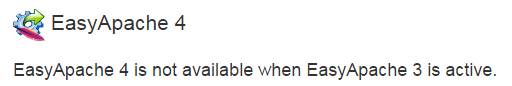
So, you also decided to take a leap? It’s about time – a lot of new features are coming with EasyApache4 but in order to reduce downtime one has to be careful in the process.
I’ve done a couple upgrades of a company cPanel servers to EasyApache4 recently – not so easy procedure after all although definitely an improvement to the whole cPanel/WHM ecosystem.
The procedure seems rather simple but there are some risks because it takes time, it’s waiting for operator input forever and doesn’t take default action and on populated servers can render a lot of sites unavailable so it’s better done off-peak time.
On an EasyApache 4 web page you will have a link to the documentation describing the steps you need to take, in order to do the upgrade. It’s simple 1 step command line procedure – all interaction happens in the text console.
You will have to start the migration script as per instruction, and answer the questions, there will be a brief period of the processing, and then the script will stop and ask you for further instructions and it will wait for your answer. The problem is that since you just converted you don’t have any running EasyAapche4 profile and you need to build one, that could be customized later. The other optons listed include reverting back to EasyApache3 (that’s not really what we are here for) and something else I didn’t really bother memorizing. It’s a bit confusing, but you just have to select 3rd option “Build default EasyApache4 profile”. Pretty soon the conversion script will finish.
At this point you will have new Аpache running and EasyApache4 submenu enabled in the WHM/cPanel web interface. In order to ensure that most of your hosted sites will be available on the new EasyApache4 I’d recommend to go to “PHP extensions” menu and install mbstring module for all PHP versions you have. It will not take long – finally after all these years WHM/cPanel switched to prebuilt packages instead of compiling anew whole apache nad PHP bundle each time you need to change single PHP extension module. Pray the Lord – now provisioning additional modules from the menu takes 5 minutes tops instead of 20+ minutes compiling of everything and you can have multiple PHP versions runing at the same time.
Congratulations, you have accomplished major step in your WHM/cPanel operation improvement. You will also have very useful MultiPHP menu entry which allows to up-or downgrade PHP version for each individual account which is very convenient.
0 Comments.